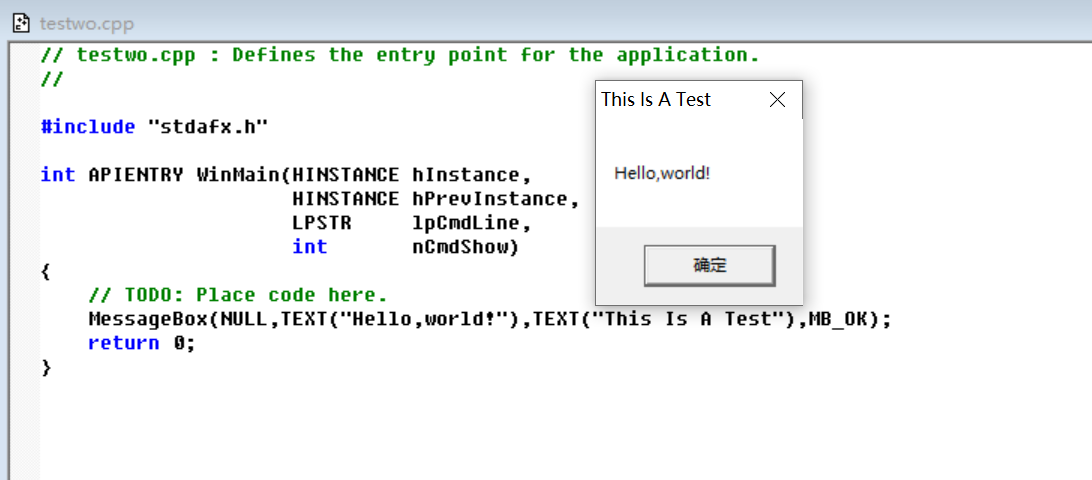C语言Windows图形界面学习(一)
1.新建工程Win32 Application
2.选择“一个简单的Win32程序”
3.转移到FileView区查看源代码:
// testwo.cpp : Defines the entry point for the application. // #include "stdafx.h" int APIENTRY WinMain(HINSTANCE hInstance, HINSTANCE hPrevInstance, LPSTR lpCmdLine, int nCmdShow) { // 在这里写下你的代码: return 0; }
我们来编写一个最简单的弹窗:
·程序中TEXT能把中文转换成不会乱码的格式(暂时是这样)。
·使用到了MessageBox函数,第一个TEXT是正文内容,第二个TEXT是标题,MB是MessageBox的缩写。
MessageBox(NULL,TEXT("Hello,world!"),TEXT("This Is A Test"),MB_OK);
下面写一个有分支选项的弹窗:
·MessageBox返回的是用户点击的按钮,为IDYES等
你觉得小皮皮聪明吗?
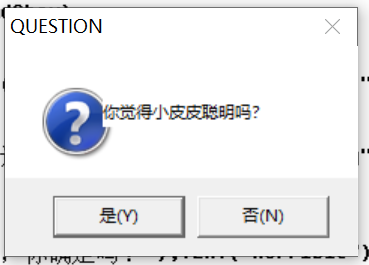
是(Y)返回一个WARNING界面
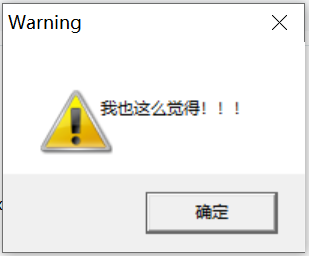
否(N)返回一个RETRYCANCEL界面
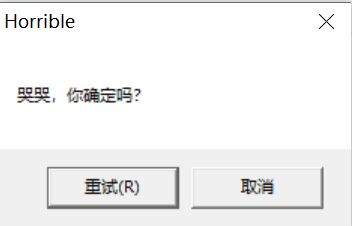
// testwo.cpp : Defines the entry point for the application. // #include "stdafx.h" int APIENTRY WinMain(HINSTANCE hInstance, HINSTANCE hPrevInstance, LPSTR lpCmdLine, int nCmdShow) { // TODO: Place code here. int ans = MessageBox(NULL,TEXT("你觉得小皮皮聪明吗?"),TEXT("QUESTION"),MB_YESNO|MB_ICONQUESTION); if (IDYES == ans) { MessageBox(NULL,TEXT("我也这么觉得!!!"),TEXT("Warning"),MB_OK|MB_ICONWARNING); } else { MessageBox(NULL,TEXT("哭哭,你确定吗?"),TEXT("Horrible"),MB_RETRYCANCEL); } return 0; }